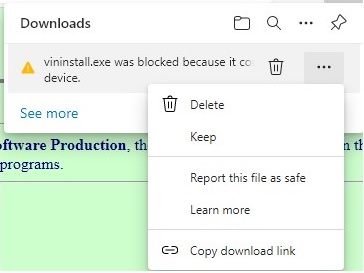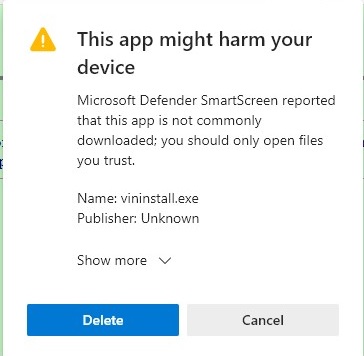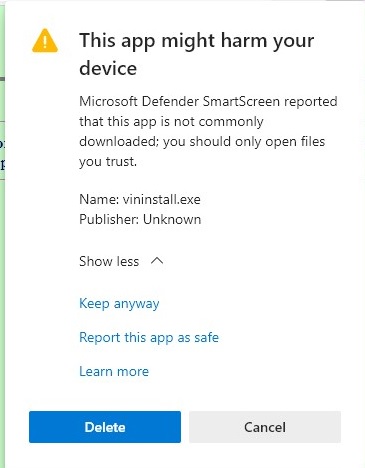ThreadSpecs 3
Support Page : Troubleshooting
| Problem | (Possible) Solution | ||||||||
|---|---|---|---|---|---|---|---|---|---|
| Problems Buying and Receiving | . | ||||||||
| You ordered and paid for the software, but haven't received your download credentials. | If you have paid for the software online and received confirmation from Paypal, then you should check your Junk email folder. It could also be that you haven't waited long enough. Your credentials may arrive in an hour or two, or (rarely) a day or two. | ||||||||
| Problems Downloading | . | ||||||||
| Your browser doesn't give you a chance to choose where to save the file. | Your browser may automatically save the file in a default "Downloads" folder. If you can't find it there, see below at "You can't find the file you downloaded". | ||||||||
| After clicking the download button, your browser gave you a popup saying the file was "blocked". | This may happen with Microsoft Edge.
There are two possible solutions:
| ||||||||
| Problems Installing | . | ||||||||
| You tried to reinstall the program, but were blocked by Windows Defender or another anti-virus or firewall program. | You should be able to configure that program to allow the installation. Contact your IT department or other expert source for help. Make sure that your company allows our software to be installed. We do not issue refunds. | ||||||||
| You tried to reinstall the program and got a confusing dialog about Adding or Removing things. | Did you try to reinstall the software using the Windows Add and Remove Programs utility? If so, don't. See the instructions for installing or updating the program. If not, see the next problem. | ||||||||
| When trying to install for a second time, you get a dialog that asks about "repairing" or "removing". |
| ||||||||
| You can't find the file you downloaded. |
| ||||||||
| The installation crashed and the error message doesn't make sense. | There is a rare error in which the browser isn't able to download the entire file. The only advice we can offer is to try downloading the file again. | ||||||||
| Problems Running | . | ||||||||
| You get a message, "Unable to find the local help files. Using web site instead." |
| ||||||||
| (Some other error or problem) |
| ||||||||
| Moving to a new computer | . | ||||||||
| You no longer have access to the original install file. |
|